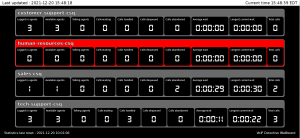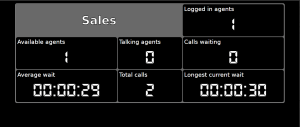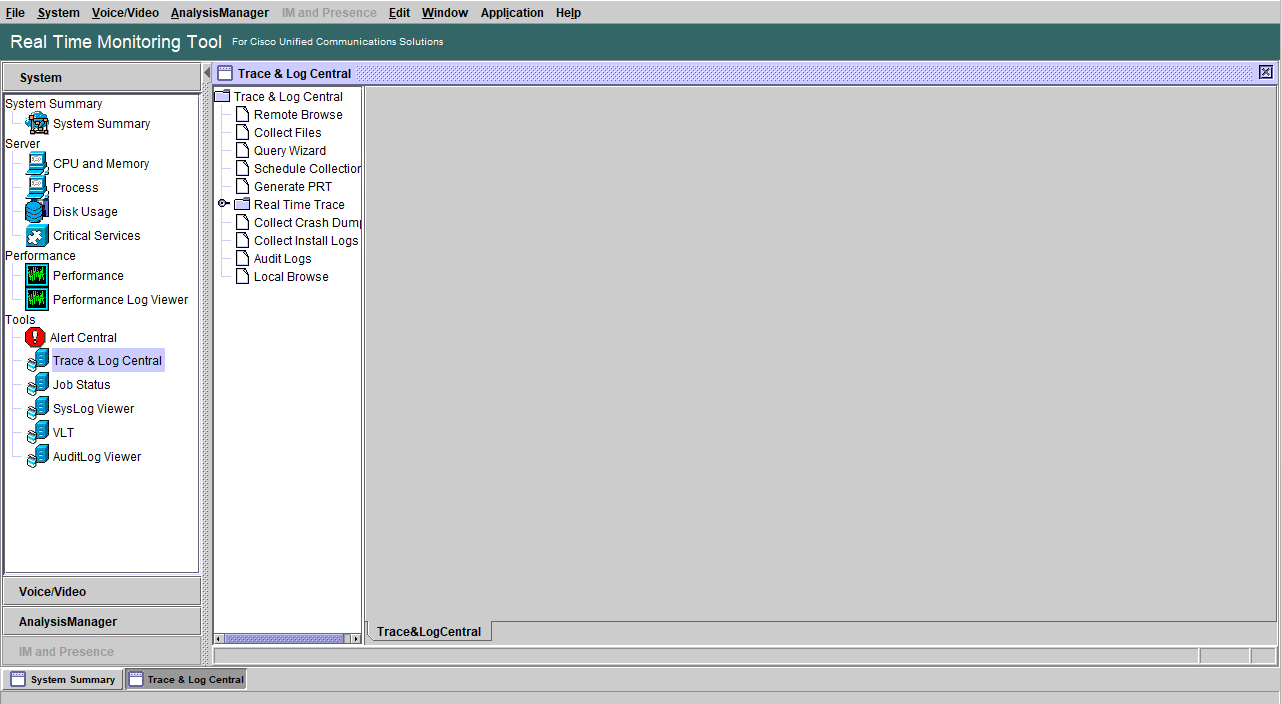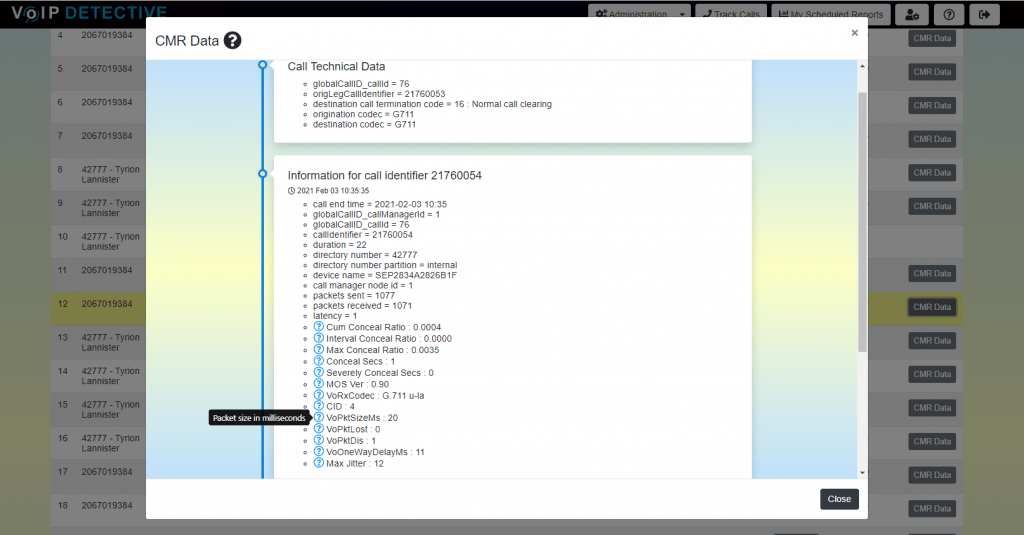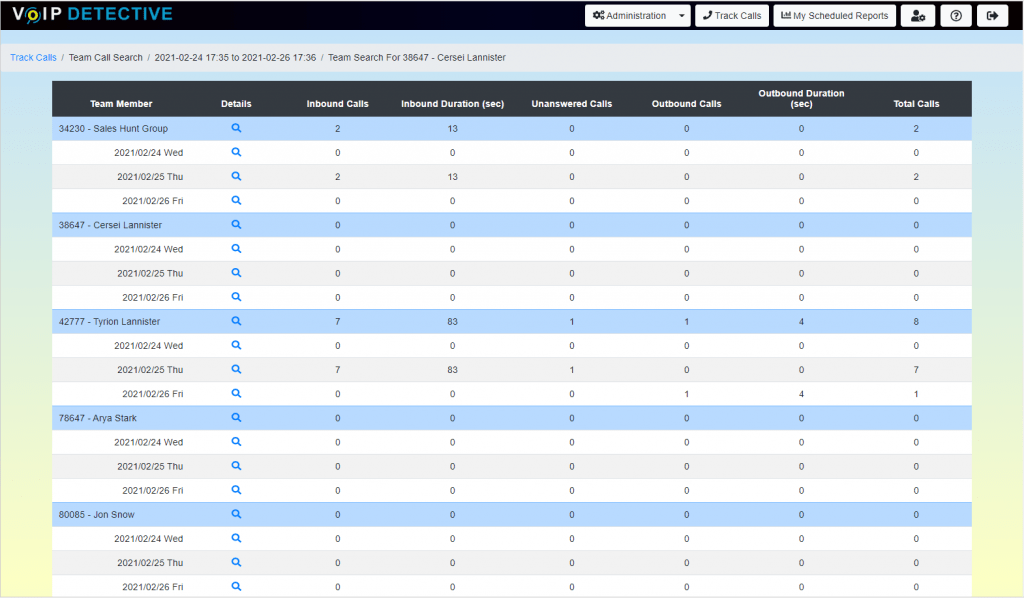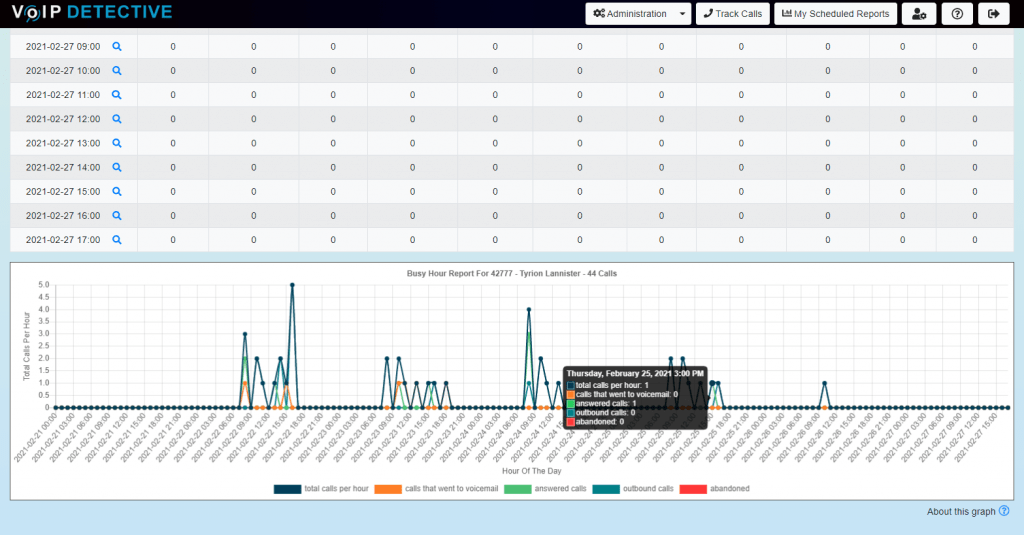As the manager of a call center, you understand the importance of maintaining a high level of customer service. To achieve this, you need to monitor your call traffic and ensure that your agents are providing the best possible experience to your customers. This is where call reporting software comes in. In this article, we will discuss how VoIP Detective can help you as the manager of a call center that uses Cisco CallManager.
VoIP Detective is a comprehensive call reporting software that integrates seamlessly with Cisco CallManager. It provides advanced call reporting features that enable you to track, analyze, and optimize your call center operations. With VoIP Detective, you can gain insights into your call center’s performance and make data-driven decisions to improve your overall customer service.
Let’s take a closer look at how VoIP Detective can help you as a call center manager.
1. Accurate Call Reporting
VoIP Detective provides accurate call reporting that enables you to track every call that comes into your call center. You can view detailed information about each call, including the caller ID, call duration, call time, and call type. This information can help you identify trends and patterns in your call center’s performance and make adjustments accordingly.
2. Real-Time Call Monitoring via Wallboard
VoIP Detective offers what we call a “Wallboard”, which can show you in a single window, the number of calls on hold, the number of agents talking, those that are idle, and more. By integrating directly with your Cisco UCCX call center, VoIP Detective can give you full visibility.
-

-
Show a single queue
-
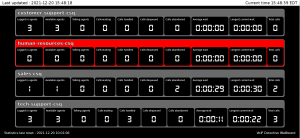
-
Show many call center queues at once
-
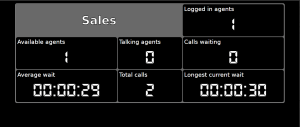
-
Show only the stats that are important to your team.
3. Historical Reporting
In addition to real-time reporting, VoIP Detective also provides historical reporting capabilities. This allows you to analyze your call data over a period of time, giving you insights into trends and patterns. With VoIP Detective, you can view reports on call volume, call duration, agent performance, and more. This information can help you identify areas for improvement and make data-driven decisions to optimize your call center’s performance.
4. Agent Performance Monitoring
VoIP Detective also provides agent performance monitoring capabilities. This allows you to track how your agents are performing and identify any areas where they may need additional training or support. With VoIP Detective, you can view reports on agent activity, such as call volume, call duration, and call handling time. You can also monitor call quality to ensure that your agents are providing the best possible service to your customers.
In conclusion, VoIP Detective is an essential tool for call centers that use Cisco Callmanager. Its real-time and historical reporting capabilities, agent performance monitoring, and wallboard features make it the perfect solution for managers who want to optimize their call center’s performance and provide the best possible service to their customers. If you’re looking for a call reporting software that can help you take your call center to the next level, VoIP Detective is the solution you’ve been searching for.