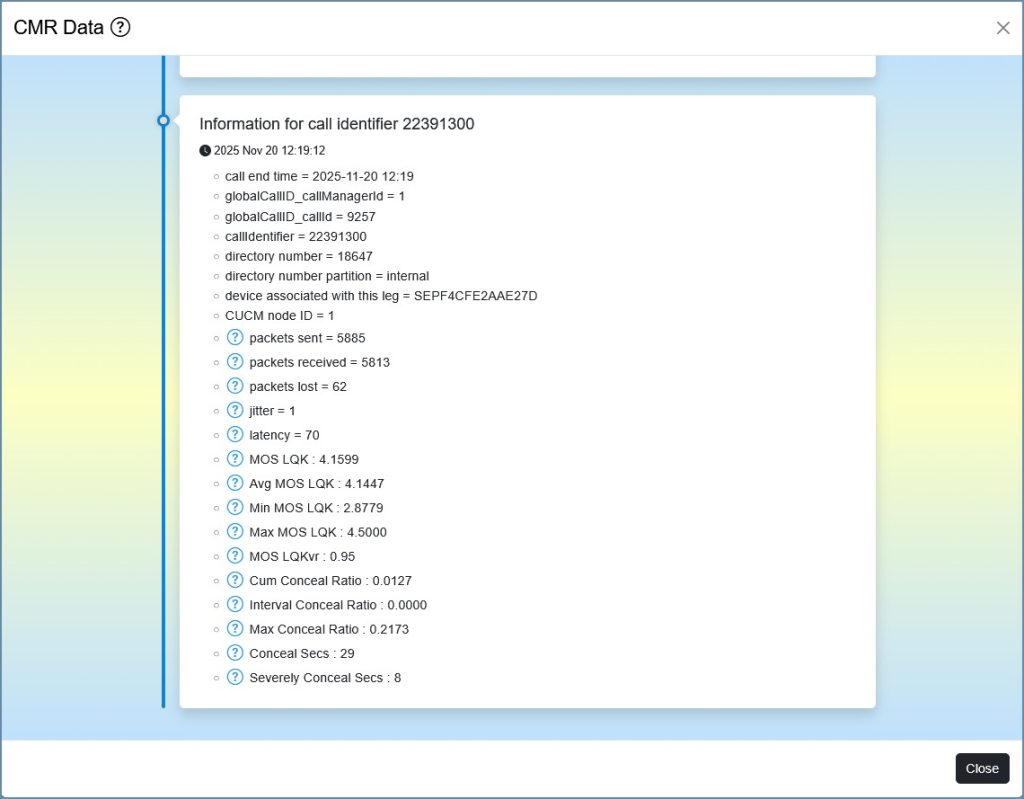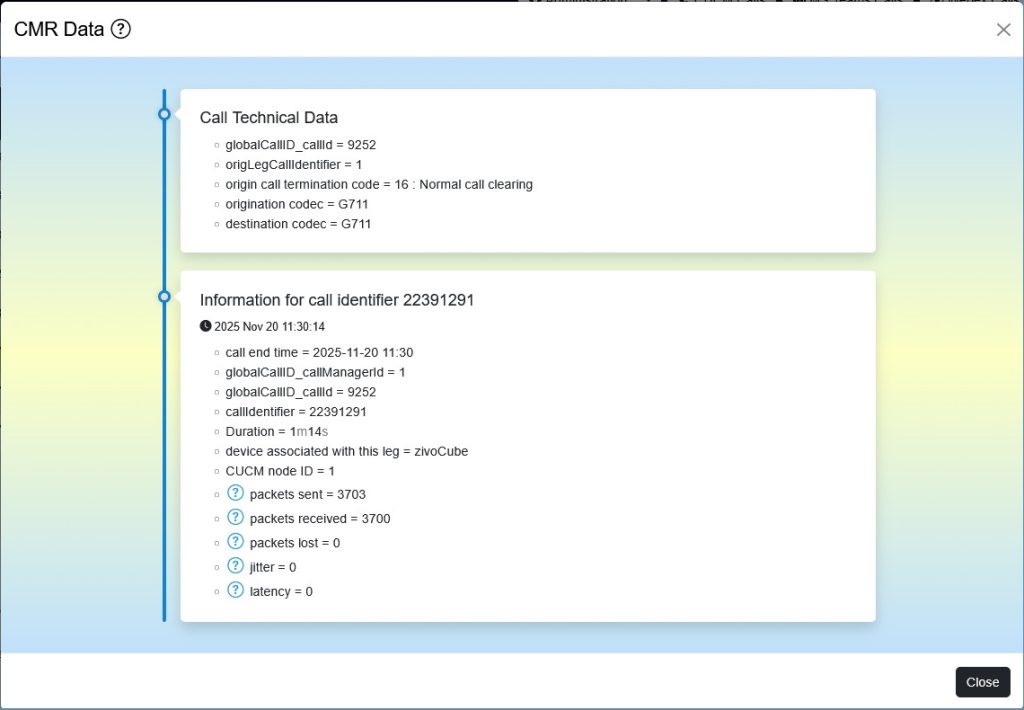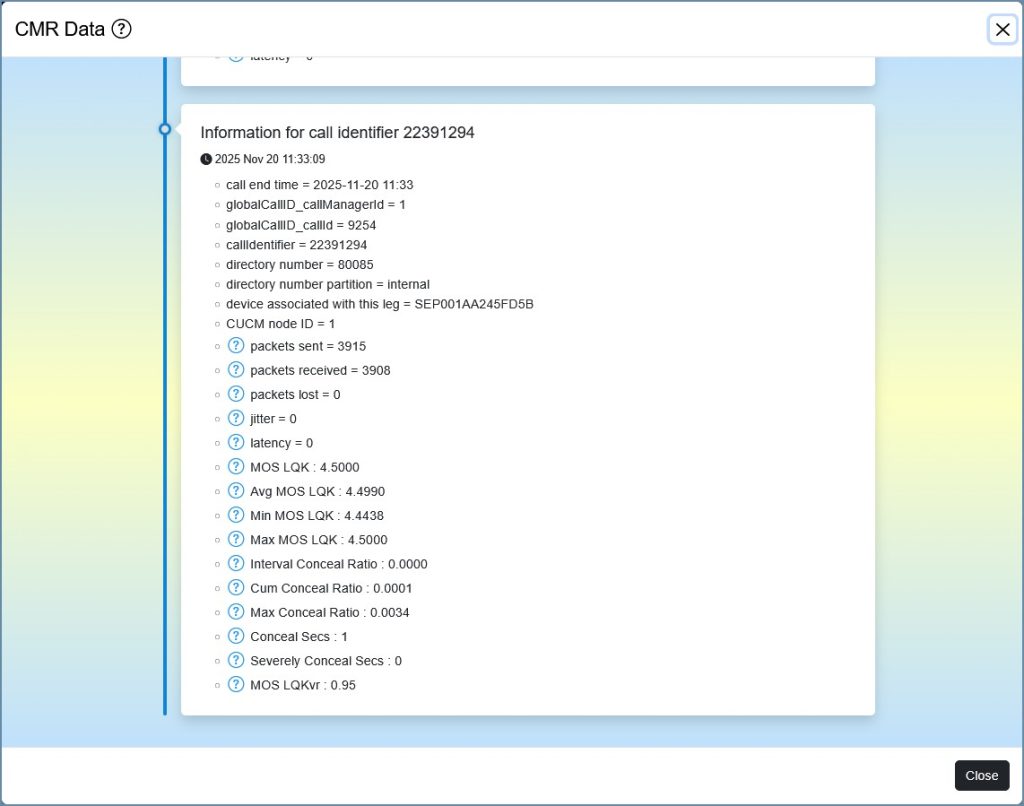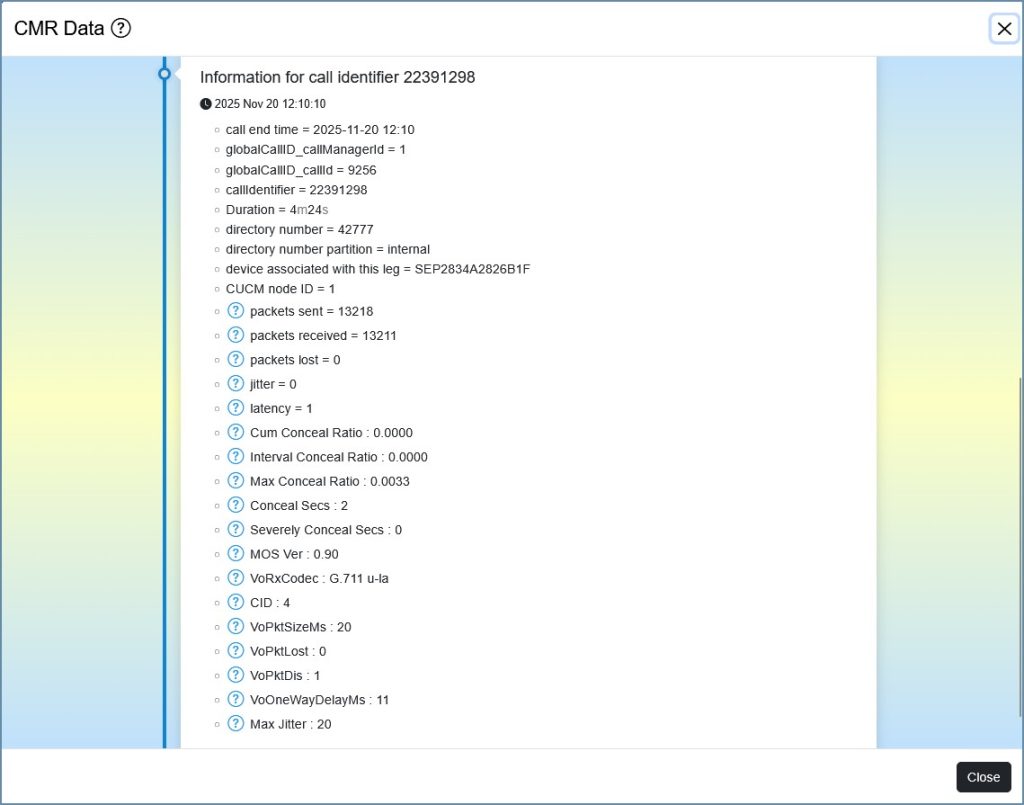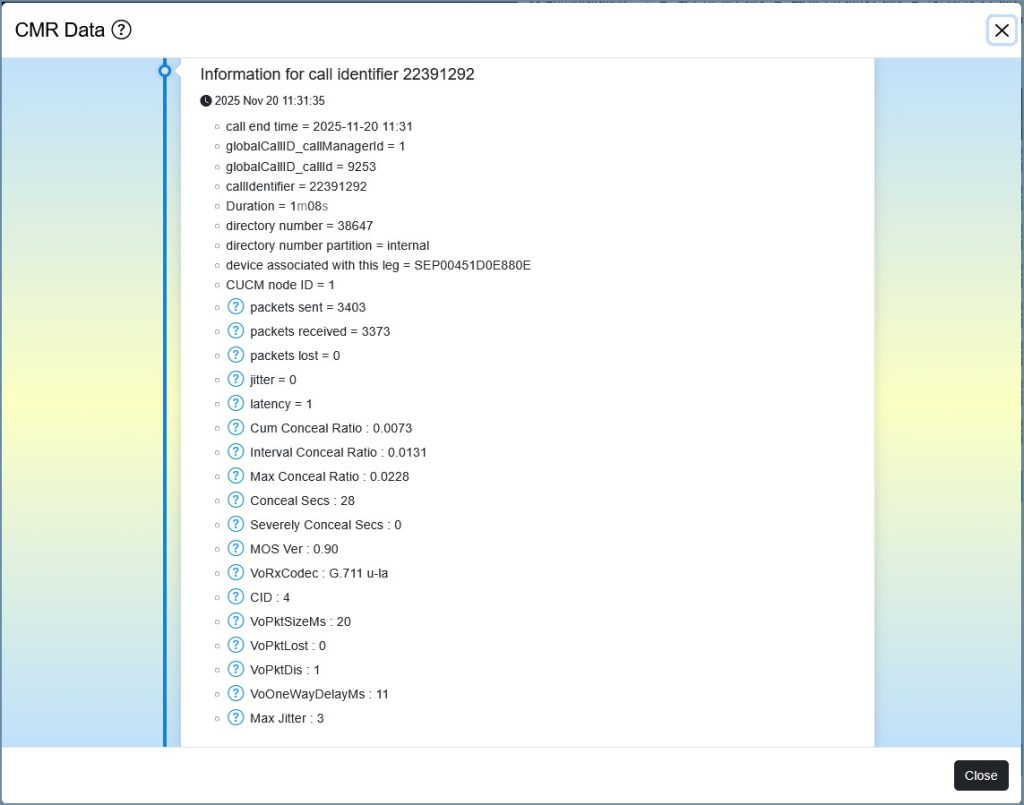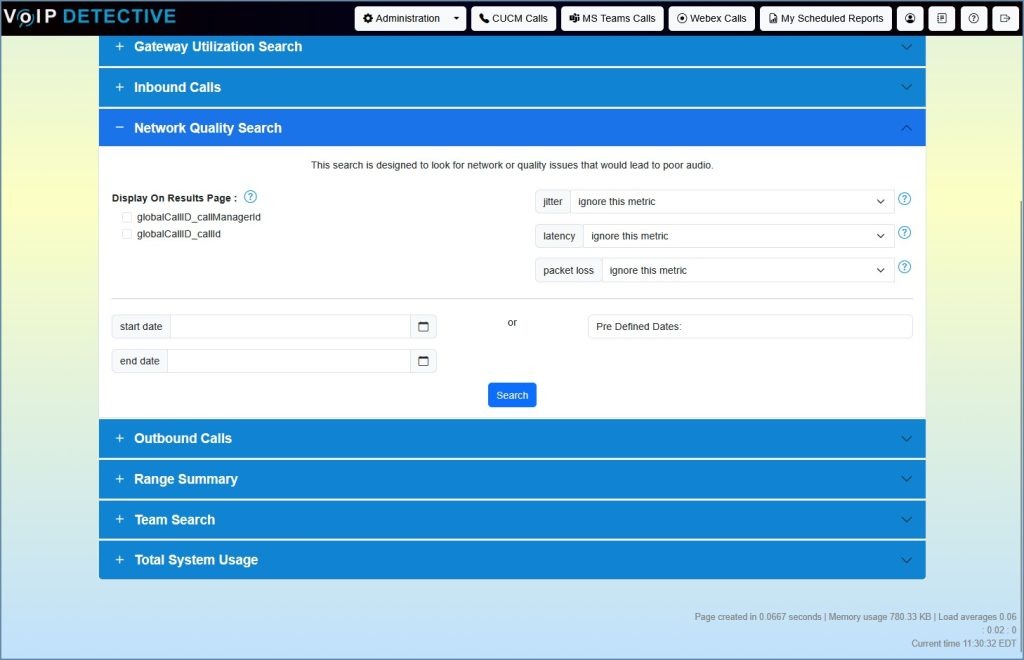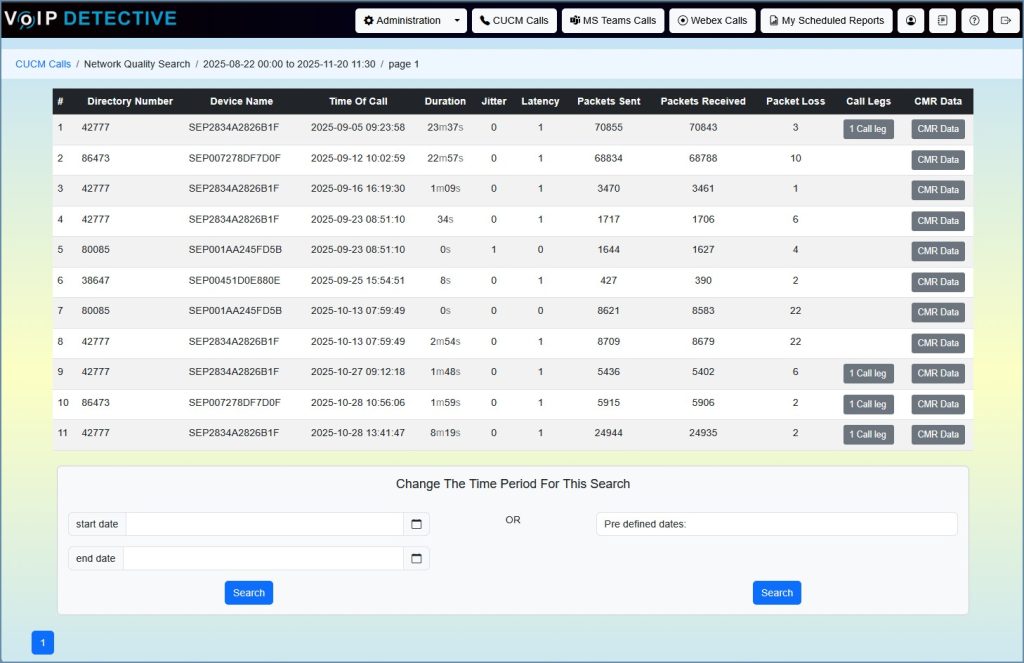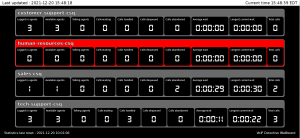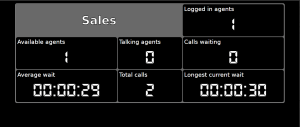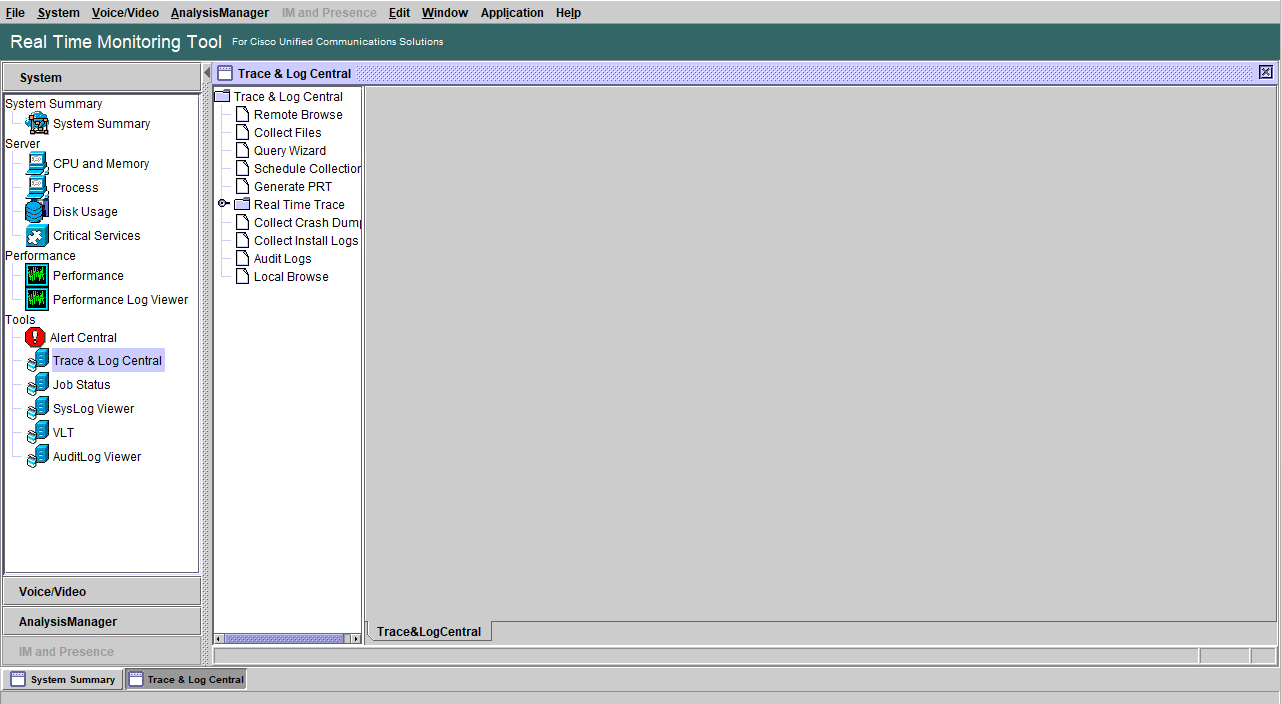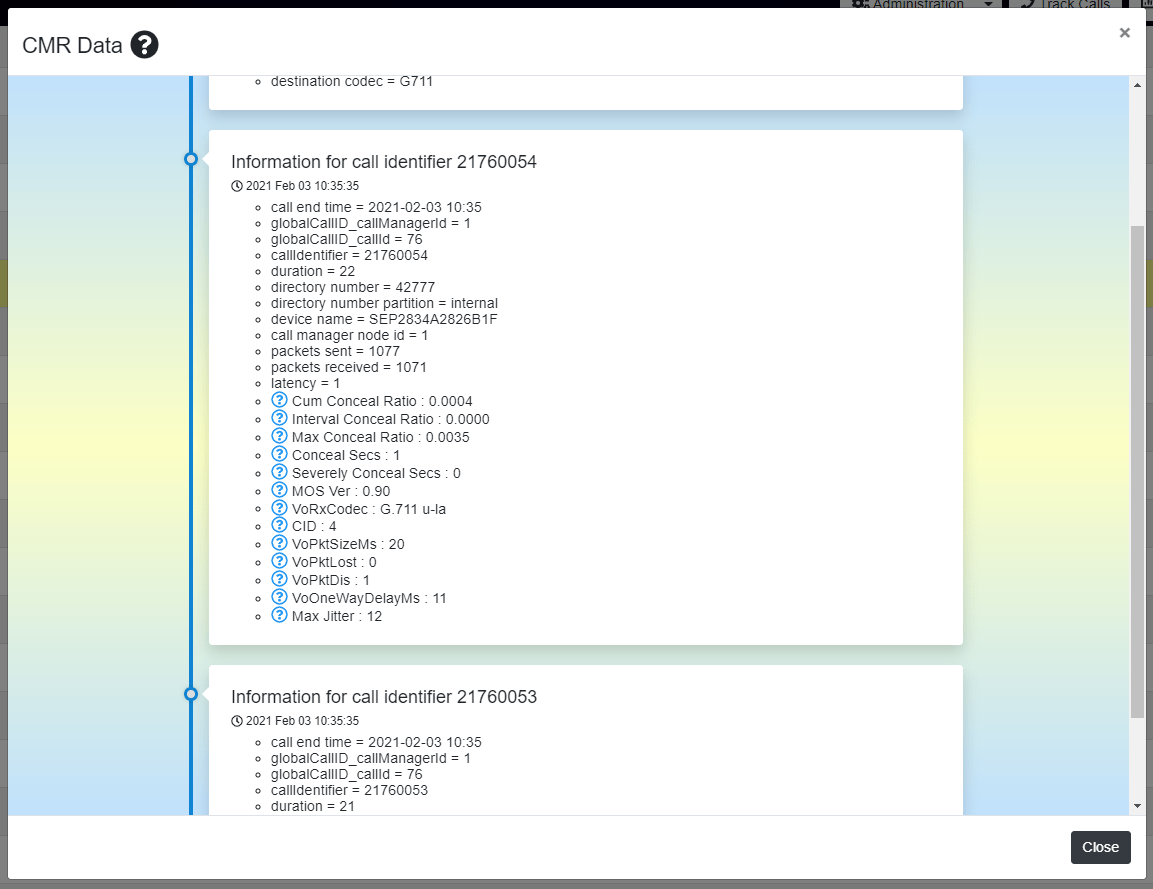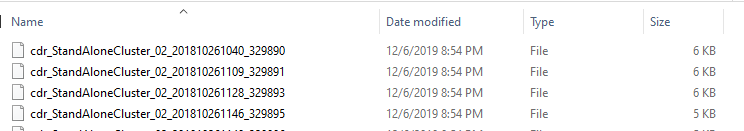Call quality is critical in any Cisco Unified Communications environment. Understanding the metrics that affect voice performance — including MOS, concealment ratios, jitter, latency, and packet loss — is essential for UC engineers.
This article explains how Cisco phones report call quality, why these metrics matter, and how VoIP Detective enhances troubleshooting with rich CMR reporting — including its powerful Network Quality Search feature.
What Is QoS (Quality of Service)?
Quality of Service (QoS) refers to the policies and techniques used to ensure predictable, high-quality audio in a VoIP environment.
QoS prioritizes voice traffic across the network so that voice packets arrive on time, in order, and without loss.
The most common QoS-impacting issues in Cisco environments include:
Cisco phones generate metrics to help quantify these factors. Older models, such as the 7900 series, report MOS (Mean Opinion Score), while newer phones, like the 8800 series, report concealment metrics.
MOS (Mean Opinion Score): The Legacy Cisco Metric
Before newer QoS scoring methods existed, Cisco phones (notably the 7900 series) used the Mean Opinion Score (MOS) to represent call quality.
MOS ranges from 1 (poor) to 5 (excellent), representing a user’s perceived audio quality.
Below are screenshots from VoIP Detective, looking at the call quality data as reported by some older model phones – 7900 series and an ATA. You will notice that various MOS scores are reported.
- CMR data from a 7921 wireless phone
- CMR data as reported by an ATA device
- CMR data as reported by a 7961 phone
While MOS worked well historically, it was not always precise for modern codecs like Opus or advanced concealment techniques. Cisco eventually introduced a more accurate measurement system.
Conceal Ratio: The New Standard for Cisco Call Quality
Newer Cisco phones — including the 8800 and 7800 series — emphasize metrics like Conceal Ratio over legacy MOS scores (though some models, like the 8800 series, may still report MOS alongside these). They report metrics like:
- Conceal Ratio – Percentage of audio frames that required reconstruction due to packet loss (often including cumulative, interval, and maximum values).
- Jitter
- Latency
- Packet Loss
Beyond basic MOS, Cisco also uses a K‑Factor algorithm to estimate what’s called ‘MOS LQK,’ and it’s tightly correlated to concealment metrics.
MOS LQK, K-Factor, and How Cisco Estimates Audio Quality
Newer Cisco endpoints no longer generate a simple MOS score like older 7900-series phones.
Instead, they use a more modern method based on the K-Factor, which estimates audio quality using a perceptual model. In CMRs, this appears as MOS LQK (Listening Quality – K-Factor). It represents how “good” the audio likely sounded to the user over the past few seconds.
Because MOS LQK reacts slowly, Cisco also provides concealment metrics that measure real packet-loss recovery in real time:
- CCR – overall concealment during the call
- ICR – concealment measured in 3-second intervals
- SCS – “severely concealed” seconds, meaning audio was likely distorted
These metrics often reveal problems before MOS LQK drops.
VoIP Detective displays both MOS LQK and conceal ratios, giving engineers a clearer view of real-world quality than MOS alone. More information on K-Factor and MOS LQK is available here.
Below are more screenshots from VoIP Detective, looking at the call quality data reported by newer phones. Here you can see that MOS is de-emphasized, in favor of various conceal ratios.
- CMR data from an 8861
- CMR data from an 8865
- CMR data from another 8865
A high Conceal Ratio indicates the phone is frequently repairing missing or late packets — a strong sign of poor network performance.
Even though end users may not always notice concealment, the Conceal Ratio gives engineers detailed visibility into network degradation.
Codec Influence and Practical Call-Quality Thresholds
Different codecs handle impairment differently. For example, G.711 has a higher “perfect-quality” MOS baseline than compressed codecs like G.729. Wideband codecs (Opus, iSAC, etc.) may also conceal loss more effectively, which is why conceal metrics are usually more reliable than MOS when diagnosing issues.
Here are simple thresholds voice engineers commonly use:
- CCR (Cumlative Conceal Ratio) < 2% → excellent 2–5% → minor impairment > 5% → noticeable degradation
- ICR (Interval Conceal Ratio) spikes above ~8–10% → burst loss or jitter
- SCS (Severly Conceal Ratio) greater than a few seconds → audible distortion
- MOS LQK
≥ 4.2 (G.711) → very good
Low minimum values → brief but severe impairment
Comparison of Cisco IP Phone Series Call Quality Metrics
Here’s a comparison of how different Cisco IP phone series report key call quality metrics in CUCM environments, including MOS and Conceal Ratio variations. This helps UC engineers understand differences in troubleshooting data from CMR records.
| Phone Model | Primary Metric | Reported Values | Example Issues Detected |
|---|---|---|---|
| 6900 Series | MOS | 1 (poor) to 5 (excellent) | General perceived quality; less precise for modern codecs like Opus |
| 7900 Series | MOS | 1 (poor) to 5 (excellent) | General perceived quality; less precise for modern codecs like Opus |
| 8900 Series | MOS + Conceal Ratio | MOS 1-5; Cumulative %, Interval %, Max %; Jitter, Latency, Packet Loss | Combines legacy MOS with detailed concealment for transitional environments |
| 9900 Series | MOS (K-factor) | MOS LQK 1-5 averages/min/max; some concealment metrics | Advanced MOS estimation for high-end models; detects frame loss effectively |
| 7800 Series | Conceal Ratio | Cumulative %, Interval %, Max %; Jitter, Latency, Packet Loss | High % indicates packet repairs (e.g., >5% = poor network); no MOS |
| 8800 Series | Conceal Ratio (emphasis) + MOS (optional) | Same as above + MOS averages/min/max | Detailed degradation visibility; combines legacy and new for mixed environments |
| 9800 Series | Conceal Ratio (emphasis) + MOS (for supported codecs) | Cumulative %, Interval %, Max %; Jitter, Latency, Packet Loss; MOS 1-5 (e.g., min 4.1 for G.711) | AI-enhanced audio quality detection; identifies noise, packet issues in modern SIP/CUCM setups |
CUCM, CMR Data, and Why Reporting Matters
In additional to CDR files (more information on those here), Cisco CUCM generates CMR (Call Management Records) that contain all call quality metrics. CUCM’s CMR records are essential for analysis; explore the Cisco Unified Communications Manager Call Detail Records Administration Guide for raw data formats and troubleshooting tips.
Whether your phones report MOS or Conceal Ratios, the CMR files contain the raw data required for:
- troubleshooting one-way audio, choppy calls, and dropouts,
- identifying network segments with performance issues,
- tracking jitter, latency, and packet loss trends,
- verifying QoS is working correctly end-to-end.
But reviewing CMR files manually — or using default CUCM tools — is tedious and time-consuming.
This is where an advanced reporting solution adds tremendous value.
How VoIP Detective Improves CUCM Call Quality Reporting
VoIP Detective reads and processes the CMR data generated by CUCM and transforms it into intuitive, actionable reports.
Designed specifically for Cisco voice environments, VoIP Detective makes it easy for voice engineers to analyze call quality across MOS, Conceal Ratios, jitter, latency, and packet loss.
This allows engineers to quickly identify patterns and root causes that would be missed using CUCM alone.
The VoIP Detective Network Quality Search
One of the most powerful tools in VoIP Detective is the Network Quality Search, which allows administrators to search calls based on specific QoS thresholds.
You can filter calls by:
- Jitter (e.g., show calls with jitter above 30 ms)
- Latency (e.g., show calls with latency over 150 ms)
- Packet Loss (e.g., show calls with more than 2% loss)
- Isolate problems on your network quickly.
- See devices that experience poor quality metrics
This gives engineers a laser-focused view of all problematic calls in their system, making it far easier to track down:
- QoS misconfigurations,
- WAN congestion,
- local network bottlenecks,
- faulty switches, APs, or cabling.
No other CUCM reporting tool combines MOS, Conceal Ratio, and QoS searching as effectively.
Why VoIP Detective Should Be Part of Every Cisco Voice Deployment
If your environment includes a mix of legacy Cisco phones that report MOS and modern phones that report Conceal Ratios, you need a tool that can normalize and interpret both.
VoIP Detective gives UC teams the visibility they need to maintain high call quality, troubleshoot faster, and gain full insight into jitter, latency, packet loss, and overall network performance.
For organizations running CUCM, VoIP Detective is the most complete, engineer-friendly call reporting tool available today.